
Immigration, Refugees, and Citizenship Canada (IRCC) has recently increased serval application fees effective from December 1, 2024.
Here is the list of the the new fees in CAD$:
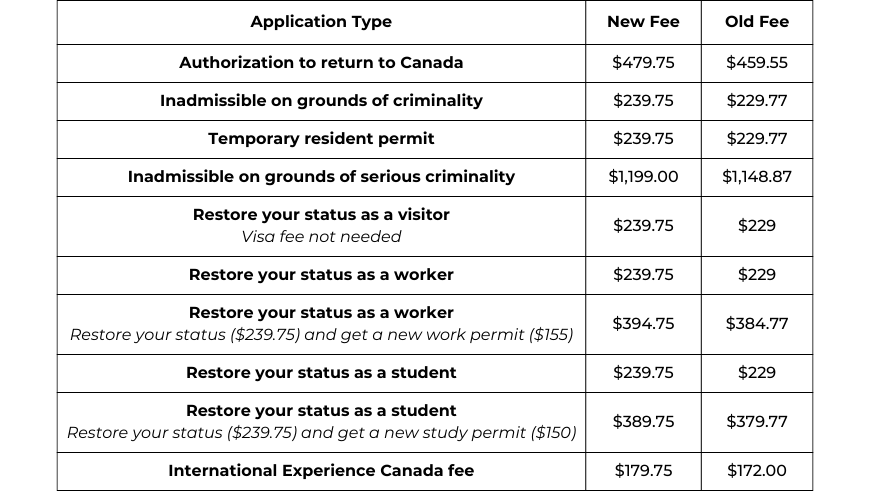
Did you pay the old fees?
If you have submitted and paid the fee before the increase, the new fee will not affect your application. As IRCC receives and confirms your application immediately when you apply online. What if you apply by mail? There will be a delay when you mail and IRCC receives your application. The fees may change while it’s in the mail. In most cases, IRCC won’t reject your application if:
- you paid the old fee
- the application was complete and
- you mailed it before the fee change
IRCC will inform you to pay the difference in the fees and how to submit the receipt.
How to pay the fee difference?
1. Calculate the fee difference
- You must pay the difference between the old fee and the new fee.
- You must pay the difference for each fee that changed, including those for family members.
2. Make the payment
- Go to the Make an additional payment or pay other fees category in IRCC online payment tool.
3. Enter the amount
- Under “Quantity”, enter the total fee difference.
- You’ll get 1 receipt for each payment. You can pay all fees in 1 transaction or repeat this step for multiple receipts.
- You must create an account or sign in to finish paying.
4. Submit your receipt
- Follow the instructions in the request IRCC sent you.
(Citizenship and Immigration Application Fees: Fee Changes, 2024)
